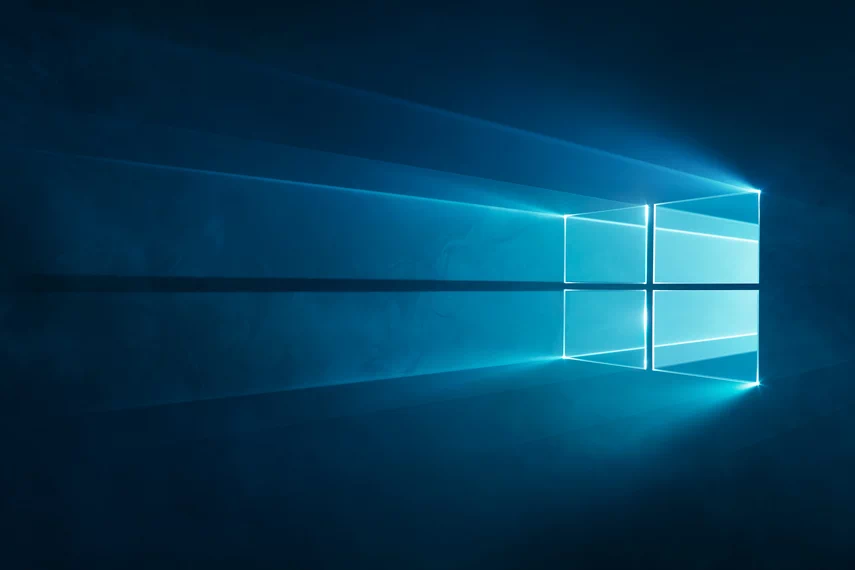Are you still using Windows 7 as your operating system? You might have grown comfortable with it, but Microsoft is saying that it’s time to move on to Windows 10. From January 14, 2020, there will no longer be security updates and technical support available for PCs running on Windows 7.
So where to from here? Find out the answers to the most frequently asked questions regarding this topic:
Can I upgrade my existing PC to Windows 10?
Yes, you can upgrade your PC to Windows 10 if it meets the following compatibility requirements:
Processor: 1 gigahertz (GHz) or faster
RAM: 1 gigabyte (GB) (32-bit) or 2 GB (64-bit)
Free hard disk space: 16 GB
Graphics card: Microsoft DirectX 9 graphics device with WDDM driver
A Microsoft account and Internet access
Read this article for more detailed information.
Can I continue using Windows 7?
You have the option to stay on, but your PC will be more vulnerable to security risks and viruses because it will no longer receive system updates or technical support.
Can Windows 7 still be activated after January 14, 2020?
Although support will be ending, Windows 7 can still be installed and activated. However, due to the higher likelihood of security risks and viruses, we recommend upgrading to Windows 10.
What about support for Internet Explorer?
Support for Internet Explorer on Windows 7 will also be discontinued on January 14, 2020 as it is part of your Windows operating system.
Can I get a free upgrade to Windows 10?
A free upgrade to Windows 10 is available for Microsoft 365 Business users on the Windows 7, 8, or 8.1 Pro operating system.
Insight IT is here to help if you or your business want to ensure a smooth migration to Windows 10. We provide technical support and advice on best practices so you can make the most out of your upgrade to a new operating system. Get in touch with us today to find out more.