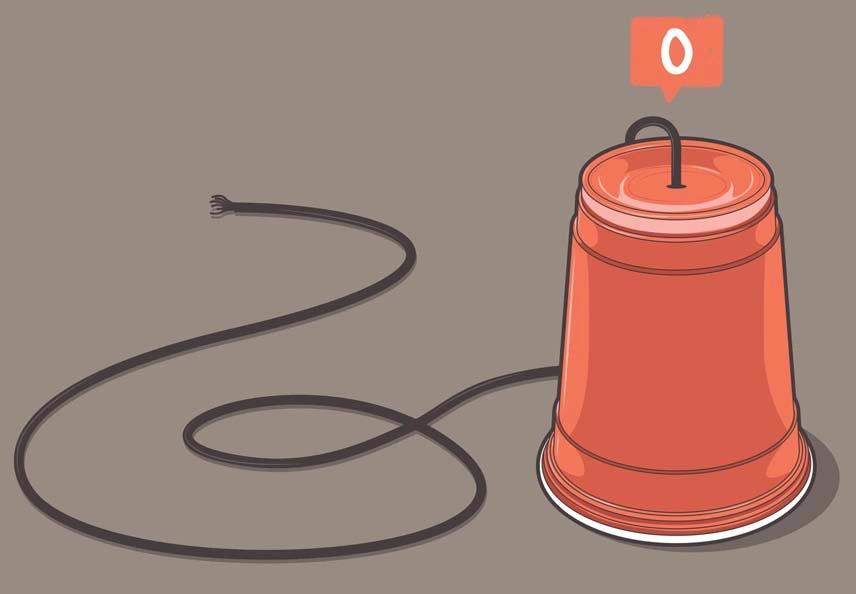Voice over Internet Protocol (VoIP) is the most popular protocol used by enterprises for seamless communications between devices located within their intranet and external devices using the Internet. VoIP platforms can easily compete with traditional landline phones and even better them thanks for their multiple benefits, such as flexibility, scalability, and cost-efficiency. VoIP systems can be set up in mere minutes, and the installation costs are far less than setting up and maintaining typical phone infrastructures.
Due to the rapid growth of VoIP and despite all of the benefits it gives to businesses, comes some risks which are mainly related to security vulnerability.
Why VoIP security matters
The ongoing pandemic (and not only this factor) has made businesses of all sizes and various industries realise one thing – that good old landlines and on-premises call platforms are actually pretty limited. Installing a landline spanning the entire office is costly, complicated, and time-consuming. Updating an existing on-premises platform is nearly impossible. Not to mention that a landline phone is tied to the building it’s installed in, so working remotely with one is completely out of the question.
Since all businesses need flexibility these days, many of them have started to look for alternatives to regular phones that are as reliable as landlines but far more flexible and easier to maintain. And VoIP turns out to not only meet but even exceed most businesses’ expectations! Besides there is basically no difference in the quality of calls, in fact, VoIP call quality is usually even better than on landlines thanks to HD Voice features. Other advantages of VoIP are:
- Much lower installation and maintenance costs – to start using VoIP straight away, companies only need to buy a platform subscription. There’s no need for an IT serviceman or any additional hardware, and maintenance of the platform is the provider’s responsibility.
- Remote-work friendly – VoIP allows businesses to make calls from any place and on any device they want as long as it has internet access.
- Higher scalability – compared to standard on-premises tools, which are pretty inflexible, companies can modify VoIP platforms as much as they need. For example, they can quickly add new agents to the platform in order to handle the peak holiday season calls and then remove those agents from the system after the busy period is over.
- Variety of useful features inside the platform – VoIP systems come with a long list of features such as IVR menus and automatic call recording that are either unavailable in on-premises software or are very expensive to add. If you need, you can even ask your provider to add custom features to your VoIP platform.
Voip security risks
All VoIP systems require a stable internet connection to function properly. Unfortunately, their reliability on the internet makes them vulnerable to various security issues.
Any IP address can link to any other IP address, as computer networking is an open network system. IP Protocol and IP Addresses are essential in both public and private networks that are used for each and everyday voice and data communications. As a result, computer networking attackers have far greater access and capabilities to launch malicious operations against VoIP systems.
How to boost your VoIP security
Reading about all of those VoIP security risks and dangers might make you feel anxious about using Internet calls in your business. But the good news is that you can make your calls and data secure by learning some basic cybersecurity methods.
Set Up Firewall
Secure firewalls are necessary for all VoIP systems. It’s important to make your VoIP software and hardware firewalls scan information that goes in and out of the system and ensure it’s secure.
If spam or a threat comes your way, the firewall will identify and gain control over it, shielding your system shielded from the attack.
Also, a good firewall will allow the data packets you send to travel unhindered.
Use Strong Passwords
Your VoIP system is no different from any other software or platform you use for handling sensitive information. For this reason, it needs to be protected with strong and regularly updated passwords. Aim for combinations of at least 12 characters, including numbers, upper- and lower-case letters, and special symbols. And for ultimate protection, go for passwords consisting of a random character series.
It’s crucial to set a password as soon as you configure your VoIP system. Otherwise, you’re likely to forget about it later. Also, remember that some VoIP phones come with pre-set passwords, often available publicly. That’s why you should change yours as soon as you get a chance.
Ideally, try to change your passwords every three months
Restrict Calling
Many VoIP attacks happen due to toll fraud. So, if your business runs locally, there’s no need to have the international call option enabled. This allows you to be on the safe side and avoid paying expensive bills you weren’t even responsible for making.
Encourage Your Team To Repost Suspicious Behaviour
Many of the VoIP attacks arrive due to irresponsible behaviour. To prevent this from happening, educate your team on how they can best do their job without affecting the system’s security.
For starters, they should know how to spot unusual network activity, handle passwords, and report suspicious behaviour. They should also report ghost calls and missing voicemails whenever received. Staff also shouldn’t store voicemail for too long. The reality is that sometimes, cybersecurity training during onboarding often isn’t enough. That’s why you should do periodical training to keep your VoIP safe at all times.
Deactivate Web Interface Use
Ideally, you should deactivate the web interface used for your VoIP system.
Why?
Using phones on a desktop computer opens an area of weakness to attackers. It’s enough for a single phone user to fall prey to leave the whole system exposed to an external party. All your data can be stolen in text format as a result. So, unless it’s absolutely necessary for you to use the web interface, be sure to secure it very strictly.
Use A VPN For Remote Workers
Virtual Private Networks (VPNs) are great software that encrypts traffic regardless of your employee’s location. You can set up such a network for your remote staff to prevent data leaks and breaches. The good news is that using this service won’t degrade the call quality.
Conclusion
When using any tools connected to the internet, you need to keep an eye on potential safety risks – and VoIP is no different. Fortunately, by taking some basic measures, you can prevent most VoIP security risks from hurting your business and keep your data safe and sound. Keep your tools regularly updated, use strong passwords, and never share any confidential information through an unsecured network.
To ensure that your call logs, business information, and any other data are safe, VoIP system providers like Insight IT also work hard to guarantee that the data stored and passed through their platforms are safe from any hacking attempts. We also have various safety measures built into our platforms and regularly test them for any vulnerabilities.