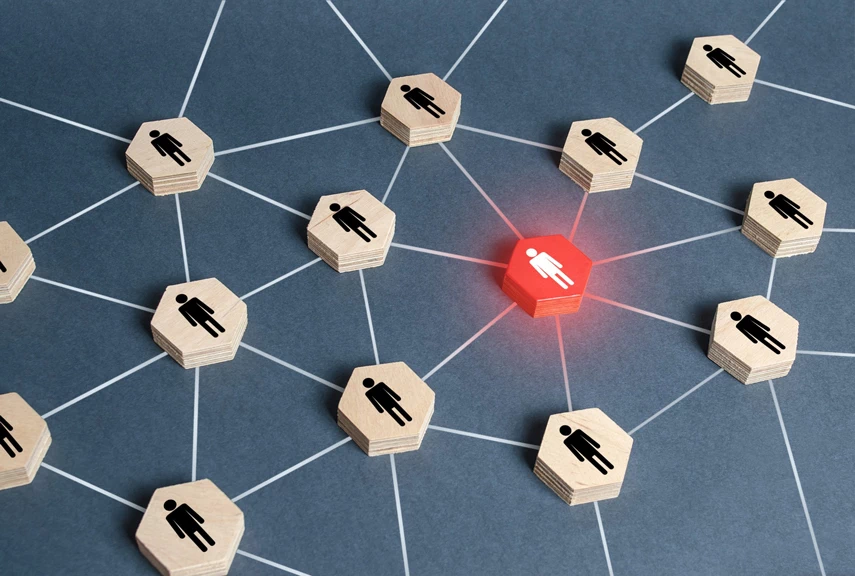Why Upgrade to Teams Premium? Unlock the Power of AI and Enhanced Collaboration
With remote work and virtual meetings now a staple of modern business, having the right tools isn’t just an advantage—it’s essential. Microsoft Teams has transformed the way we collaborate, but if you’re still using the standard version, you might be missing out on features that could take your team’s productivity to the next level. Enter Teams Premium—an upgraded experience designed to enhance your workflow, streamline communication, and give your team the competitive edge they need. In this article, we’ll explore how Teams Premium can elevate the way you work and why now is the perfect time to make the switch.
AI Features in Teams ( on your Standard Subscription)
Even your standard version of Teams offers powerful AI-driven features, helping businesses streamline their workflows. If you’re already using Teams, you may be familiar with some of these tools:
Intelligent Search – This feature helps you find documents, emails, or conversations instantly using natural language. For example, instead of combing through files manually, you can simply type, “find documents about the new project” and the AI will deliver relevant results in seconds.
Suggested Replies – Responding to messages can take up a chunk of your day. Teams makes this easier by offering AI-generated reply suggestions based on the content of the message, allowing you to respond with one click.
Translation – Communicating across different languages is seamless with real-time text and audio translation within Teams.
Summarisation – Struggling to read through long documents or emails? Teams can summarise the most important points, saving you time and ensuring you don’t miss critical information.
These AI features are helpful, but if you want to unlock the next level of productivity and meeting management, Teams Premium is the upgrade your business needs.
Teams Premium: What More Can You Get?
Teams Premium goes beyond basic collaboration tools, offering advanced AI-driven features that are designed to address more complex business challenges. Here’s a closer look at what you get:
Intelligent Recap
We’ve all been there—finishing a meeting only to realise that critical decisions or action items have slipped through the cracks. With Teams Premium’s Intelligent Recap, that’s a thing of the past. This feature automatically generates a comprehensive summary of your meetings, capturing every important point, decision, and action item without requiring manual note-taking.
Imagine never having to worry about assigning someone to take notes or the stress of following up with everyone to ensure tasks are completed. Intelligent Recap does it all for you, creating a centralised, easily accessible summary that every participant can reference after the meeting.
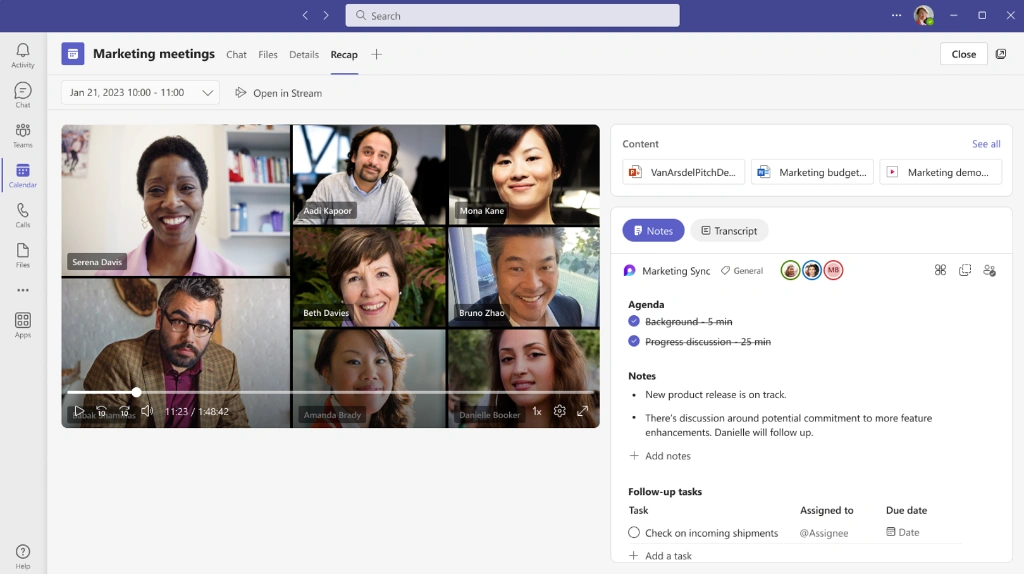
How can you use Intelligent Recap?
Keep Everyone Accountable. By automatically listing action items and who’s responsible for them, your team can stay on top of tasks without confusion. Everyone receives a copy of the recap, making it clear what was discussed and who’s responsible for each next step.
Instant Access to Key Points. Even if you missed a meeting or zoned out during a busy moment, the intelligent recap captures everything. You can review the key takeaways without having to sift through a full recording or rely on colleagues for updates.
Avoid Miscommunication. Important decisions made during a meeting are captured clearly in the recap, eliminating any chance of misunderstanding. You’ll no longer deal with the frustrating “But I thought we decided…” conversations.
Seamless Collaboration Across Time Zones. If you work with global teams, Intelligent Recap ensures that those who couldn’t attend in real time can still get a clear and concise overview, allowing them to jump in where necessary without missing a beat.
Live Captions and Transcripts
This feature provides live captions and transcripts in multiple languages, making meetings accessible for everyone. It’s a great tool for companies with global teams, as it helps bridge language gaps and ensures clear communication during discussions.
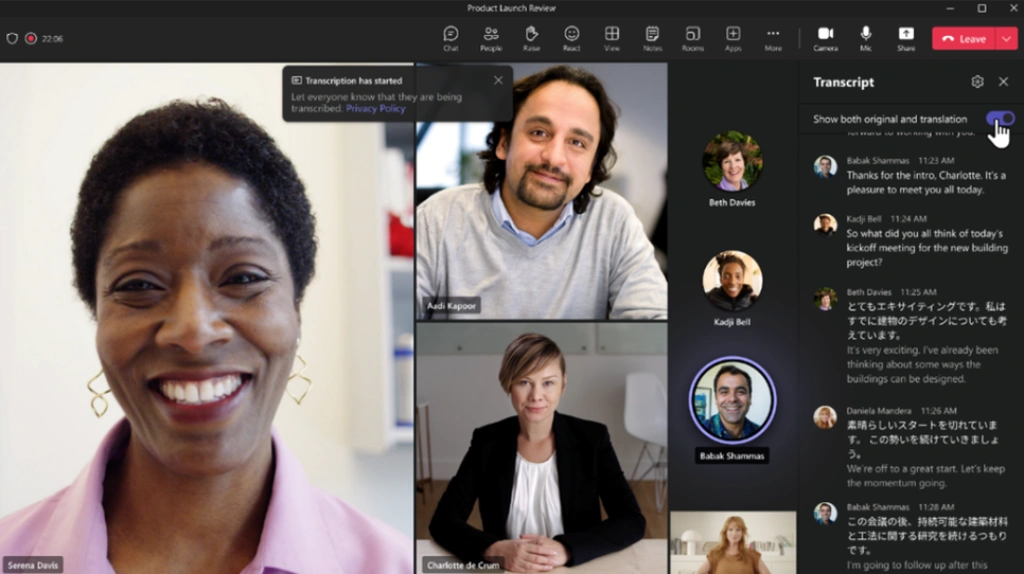
Meeting Summary
After each meeting, Teams Premium automatically sends a summary to all attendees, ensuring everyone stays on the same page. You no longer have to manually send out notes, and all key information is easily accessible for future reference.
Background Noise Suppression
Noisy environments can distract from meetings. Teams Premium uses advanced AI to suppress background noise, helping maintain focus, whether you’re in a busy office, a home workspace, or anywhere else.
Why Upgrade from Standard Teams to Teams Premium?
Upgrading to Teams Premium means transforming how your team works. Here’s how Teams Premium can solve common business challenges:
Better Meeting Management
The intelligent recap and meeting summaries allow you to focus more on discussions and less on taking notes. By providing instant summaries and follow-up actions, you can boost your team’s accountability and productivity.
Enhanced Accessibility
With live captions and transcripts, everyone can participate in meetings without worrying about language barriers or missing important information due to background noise or connectivity issues.
More Efficient Collaboration
The standard AI tools are helpful, but with Teams Premium, you’re automating even more tasks that usually consume hours of manual work, such as meeting recap, action points, and language translation. This allows you to focus on the work that matters most.
Boosted Productivity
Businesses that invest in productivity tools see real returns. Teams Premium helps you get more done in less time by cutting down on manual processes and making collaboration across departments and locations smoother.
Requirements for Teams Premium
Before you upgrade, ensure you have everything in place to enjoy a seamless experience with Teams Premium:
• A Teams subscription: Teams Premium is an add-on to your existing Teams license.
• A compatible device: Ensure your devices are up to date with the latest Teams software.
• A good internet connection: Teams Premium’s advanced features work best with a stable and high-speed internet connection.
Ready to Take Your Collaboration to the Next Level?
In today’s fast-paced business environment, efficiency and collaboration are key to success. Teams Premium provides your business with cutting-edge tools that help streamline communication, save time, and ensure every team member stays productive and engaged. From AI-driven meeting recaps to advanced collaboration features, the upgrade will revolutionise the way you work.
At Insight IT, we help businesses like yours leverage the latest technology to achieve better outcomes. If you’re interested in upgrading to Teams Premium or have questions about how it can benefit your team, contact us today. We’ll walk you through the process and help you get set up for success.