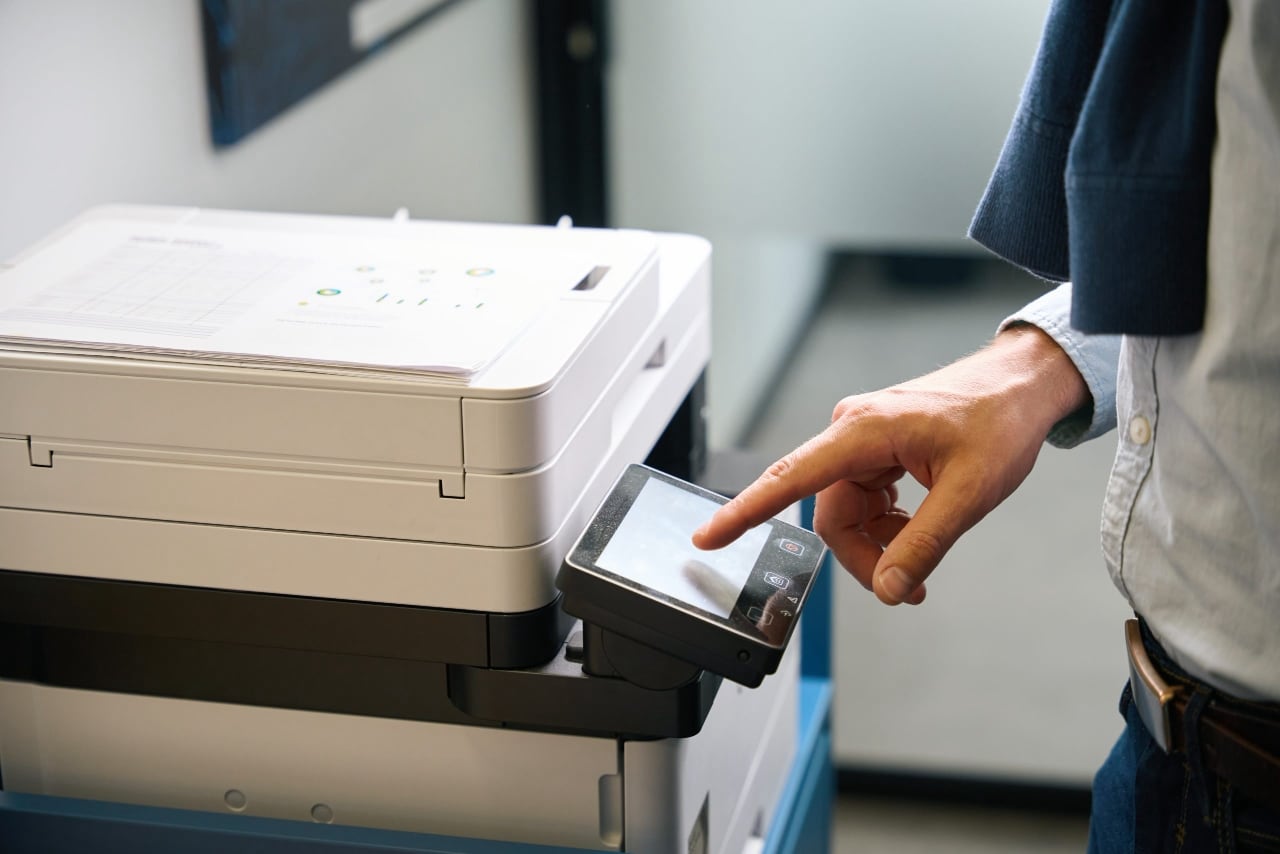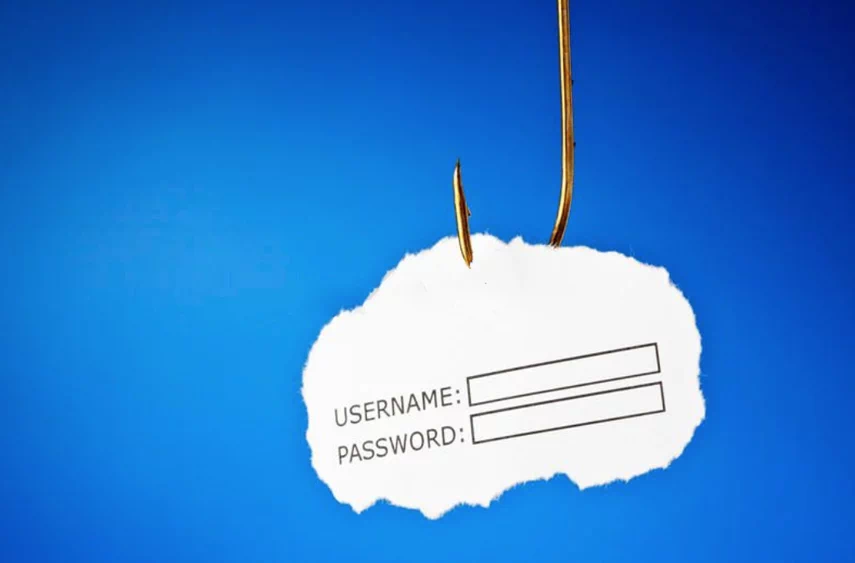Did you know printers can get viruses too? While most businesses focus on securing computers, servers, and networks, one often-overlooked vulnerability sits quietly in the corner: the printer. Often overshadowed by more pressing issues like paper jams and ink shortages, these smart, network-connected devices are just as susceptible to cyberattacks as any other networked device. This article aims to shed light on the cybersecurity risks associated with printers and provide actionable steps to protect your organisation from these hidden threats.
How Printer Malware Works
Modern printers are often connected via cloud services, increasing the risk of malware attacks. Hackers can spoof printer models to send malicious attachments that appear legitimate, bypassing anti-malware software. Signs of printer malware include unusual printer behavior and unexpected messages with malicious code.
How to Spot Printer Malware
Signs of printer malware include the printer not responding to commands, refusing to install security updates, and sending messages with malicious code. Attackers often use PDF-oriented malware, and emails from compromised printers may have misleading filenames like .exe instead of .pdf.
Understanding the Vulnerability
1. The Printer as an Entry Point
Printers are more than just output devices; they are networked computers with their own operating systems, memory, and storage. This makes them potential entry points for cybercriminals. Hackers can exploit vulnerabilities in printer firmware and software to gain access to your network, steal sensitive data, or launch attacks.
2. Data Interception
Printers handle a significant amount of sensitive information, from financial documents to personal records. If not properly secured, data sent to printers can be intercepted. This can occur through unsecured wireless connections or even through the printer’s internal storage, which may retain copies of printed documents.
3. Default Settings and Outdated Firmware
Many printers come with default settings that are rarely changed by users. These settings often include default usernames and passwords that are easy to exploit. Additionally, outdated firmware can contain vulnerabilities that have been patched in newer versions but remain a risk if not updated.
4. Physical Security
Physical access to printers is often overlooked. Unauthorised individuals can easily access printer settings, printed documents, and network connections, leading to potential breaches.
How to Protect Your Printers
1. Change Default Settings
One of the simplest yet most effective measures is to change the default usernames and passwords on your printers. This prevents easy access by unauthorised users.
2. Regular Firmware Updates
Ensure that your printers are running the latest firmware. Manufacturers frequently release updates that patch known vulnerabilities and improve security.
3. Secure Network Connections
Use secure connections, such as WPA3 for wireless networks, and ensure that your printers are connected to secure, segmented parts of your network. Avoid using open or unsecured wireless networks.
4. Monitor and Manage Printer Activity
Implement printer management software that can monitor and log printer activity. This helps in detecting unusual or unauthorised access and provides an audit trail in case of a breach.
5. Physical Security Measures
Place printers in secure locations where physical access is controlled. Use locks and other physical security measures to prevent tampering.
6. Data Encryption
Encrypt data sent to and from printers. Many modern printers support encryption protocols that can protect sensitive information from being intercepted.
7. Educate Employees
Train your staff about the importance of printer security. Awareness is a crucial component of any cybersecurity strategy, and employees should understand the risks and how to mitigate them.
Conclusion
Printers are an integral part of modern business operations, but they can also be a significant security risk if not properly managed. By understanding the vulnerabilities associated with printers and implementing robust security measures, you can protect your organisation from potential cyberattacks. Don’t let your printers be the weak link in your cybersecurity defences—take action today to secure them and safeguard your sensitive information.
If you need assistance or have any questions about securing your printers, contact our team at Insight IT. We’re here to help you protect your business from all angles.