Choosing the Right SharePoint Site for Your Needs
If you’re exploring SharePoint, you might already know it’s an incredibly versatile platform that can help teams stay connected, manage projects, and share information seamlessly. But with different types of SharePoint sites available, it can be tough to decide which one is right for your needs. Don’t worry—we’re here to break it down! Let’s dive into Communication Sites, Team Sites, and Hub Sites, so you can find the best fit for your goals.
Communication Sites – Sharing Information with Impact
Think of Communication Sites as your go-to choice when you need to broadcast information to a wider audience across the organisation. They’re designed to share updates, make announcements, and showcase your content in a visually engaging way.
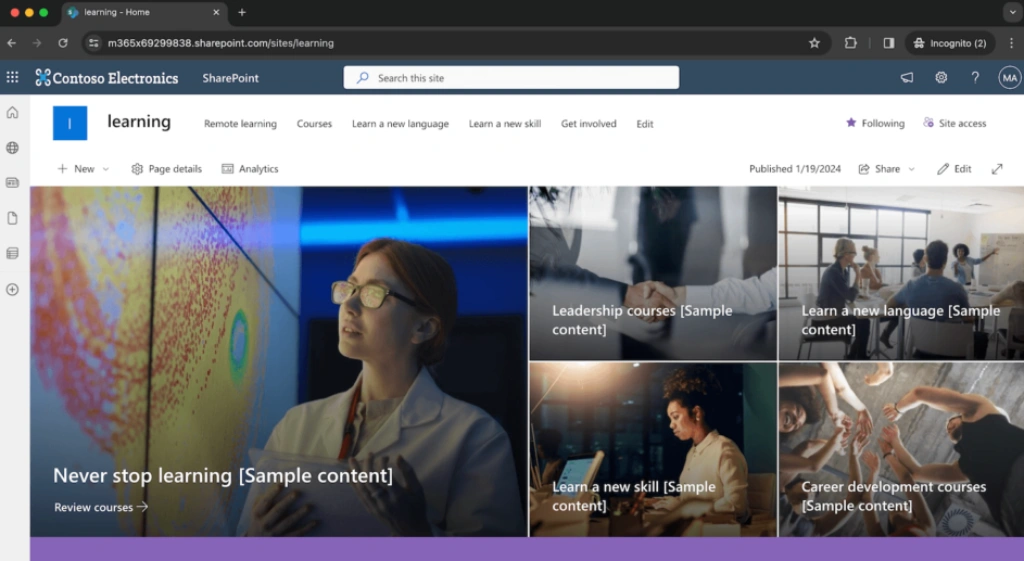
Imagine launching a new product or announcing a big company win—Communication Sites make it easy to create excitement. You can embed rich content like videos, images, and documents, arrange them in eye-catching layouts, and even customise everything to match your brand’s look and feel. Whether it’s a company-wide update, a blog post, or a cultural initiative, Communication Sites let you get your message across with style.
When to Use Communication Sites:
They’re great for company announcements, product launches, or even a corporate blog to keep everyone in the loop about the latest happenings.
Team Sites – Where the Work Gets Done
If Communication Sites are about sharing broadly, Team Sites are all about working closely. Picture a virtual workspace for your project teams, departments, or special interest groups. Here, team members can easily collaborate on documents, organise tasks, and track project progress in real-time.
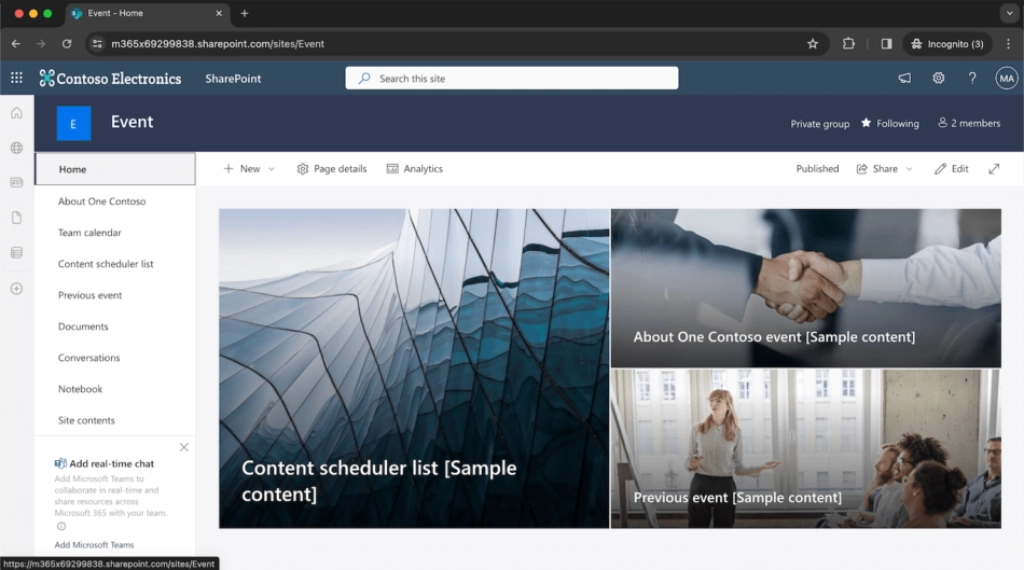
For example, a project team can use a Team Site to store important files, set up task lists, and keep everyone on the same page without endless email threads. You can also add handy tools like calendars and quick links to help manage work and share essential resources. Plus, Team Sites offer version control, so you can see who made what changes—and always have access to the latest document version.
When to Use Team Sites:
Ideal for any group focused on creating and working together, like project teams, departments, or expert groups sharing knowledge.
How to Decide Between Communication and Team Sites
So, how do you decide which type of site is best? Here’s a simple way to think about it: Communication Sites work well if you need to broadcast information to a larger group and keep people informed. Team Sites, on the other hand, are built for focused collaboration, where creating, sharing, and updating content with a specific team is the priority.
A Communication Site is like an online bulletin board that everyone can see, while a Team Site is more like a shared office where people work together on projects.
Here are the recommended principles behind using Communication vs. Team sites:
| When to use Communication sites | When to use Team sites |
| “Showcase, share, story” | “Connect, Collaborate, Create” |
| Content primarily for viewing, not editing | Collaborate on deliverables, plan events, track status, exchange ideas |
| Large audience / whole org communication | Everyone or almost everyone is a content editor |
| Few content authors | Collectively creating assets |
| Examples: Intranet News, Employee how-to’s/shared Services sites | Examples: Project sites, Community of Practice sites |
Hub Sites: Bringing It All Together
Now, let’s talk about Hub Sites—the glue that ties everything together. A Hub site isn’t a type of site, it’s an attribute of a Communication site or Team site. Both types of sites can be registered as a Hub site.
Hub Sites connect related sites under one umbrella, giving your organisation a cohesive navigation experience, consistent branding, and improved search capabilities. When sites are linked through a Hub Site, it’s easier for users to move around, find relevant content, and feel like they’re part of a unified workspace.
Think of it as a way to organise different project or department sites under one roof, keeping your SharePoint ecosystem connected and streamlined.
Benefits of Hub Sites:
With Hub Sites, users get a consistent look and feel across sites, and navigation is a breeze. It’s also handy for searching, as Hub Sites let you zero in on information across connected sites, saving time and reducing frustration.
Making the Most of SharePoint Sites
To get the best experience from your SharePoint sites, here are a few tips to keep in mind. First, set permissions carefully so only the right people can access or edit content. SharePoint also has storage limits, so keeping an eye on that will help you avoid performance issues. And if you want your sites to load quickly, optimising content and layouts goes a long way.
Finally, SharePoint is constantly evolving, so staying up-to-date with new features will help you make the most of it. With the right setup, SharePoint can be a game-changer for communication and collaboration within your organisation.




