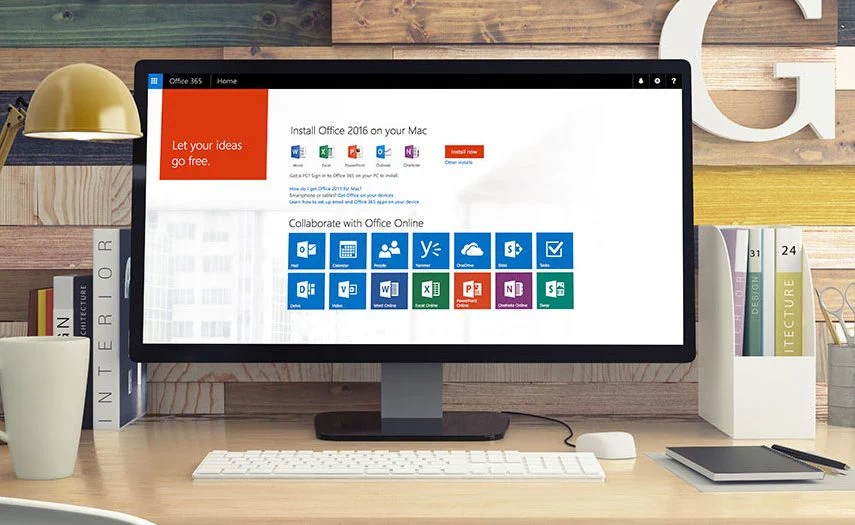As businesses grow and evolve, so do their IT needs. One of the most significant changes many organisations face today is moving from on-premises servers to cloud-based solutions like SharePoint. If you are considering this transition, you might have questions about what it entails, the benefits, and how to get started. This guide is designed to provide you with all the information you need to make the move to SharePoint as smooth as possible.
Why Transition to SharePoint?
Increased Accessibility – With SharePoint, your team can access documents, collaborate on projects, and share information from anywhere with an internet connection. This level of accessibility is a game-changer for remote work and can significantly boost productivity.
Enhanced Security – SharePoint offers robust security features that are continually updated by Microsoft, ensuring that your data is protected against the latest threats. From multi-factor authentication to data encryption, SharePoint has you covered.
Cost-Effective – Maintaining on-premises servers can be costly due to hardware, software, and maintenance expenses. SharePoint eliminates these costs, offering a more budget-friendly solution without sacrificing performance.
Seamless Integration with Microsoft 365 – SharePoint integrates effortlessly with other Microsoft 365 tools like Word, Excel, Teams, Outlook, Planner, and Power BI, creating a unified platform for your business operations.
Scalability – SharePoint is highly scalable, allowing you to easily adjust your storage and computing resources as your business grows.
Collaboration – SharePoint’s built-in collaboration features, such as version control and co-authoring, make it easy for teams to work together on projects.
The Transition Process
Assessing Your Current Environment
The first step is to evaluate your current on-premises environment. This includes understanding what data and applications you have, how they are currently being used, and what can be moved to SharePoint.
Planning Your Migration
A detailed migration plan is crucial. This plan should outline which data and applications will be moved, who will be responsible for each task, and the timeline for the transition.
Preparing Your Data
Before migrating to SharePoint, it’s essential to clean up your data. This might involve removing outdated files, organising your documents, and ensuring everything is correctly labeled and stored.
Migrating to SharePoint
Once everything is prepared, the migration process begins. Depending on the size of your organisation, this can take anywhere from a few days to several weeks. During this time, it’s important to keep your team informed and provide training on how to use SharePoint effectively.
Post-Migration Support
After the migration is complete, you’ll need to monitor the system to ensure everything is working correctly. Providing ongoing support and training for your team will help them get the most out of SharePoint.
The Challenges You Should Consider
Complexity – While SharePoint is powerful, it can also be complex to configure and manage, especially for larger organisations.
Customisation – Depending on your specific needs, you may need to customise SharePoint to fit your workflow. This can require additional time and resources.
Data Loss Risk – Even with SharePoint’s robust security measures, the risk of data loss always exists. That’s why we offer tailored backup solutions to ensure your valuable data is protected. A solid backup and recovery plan is essential for peace of mind and business continuity. Here’s an article to help you find the right backup solution for you.
Additional Considerations
Hybrid Approach – If you’re not ready to move all of your data to SharePoint, consider a hybrid approach where you maintain some on-premises servers while migrating other data to the cloud.
Third-Party Tools – There are many third-party tools available that can help with SharePoint migration, customisation, and management.
Training and Support – Ensure that your team has access to adequate training and support to help them learn how to use SharePoint effectively.
Conclusion
Transitioning from on-premises servers to SharePoint is a big step, but with careful planning and execution, it can lead to increased efficiency, cost savings, and enhanced collaboration for your business.
If you need assistance with your migration to SharePoint or have any questions, our team at Insight IT is here to help. Contact us today to learn more about how we can support your business through this transition.