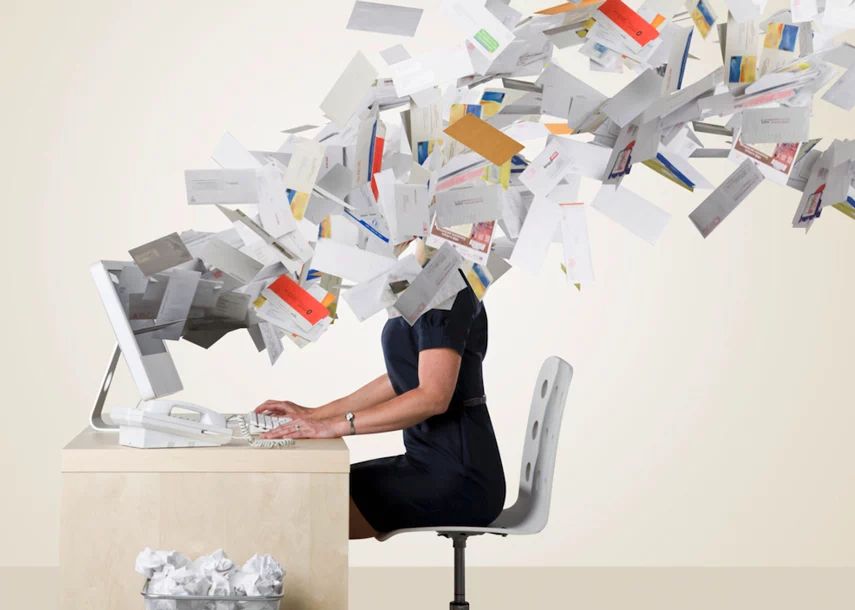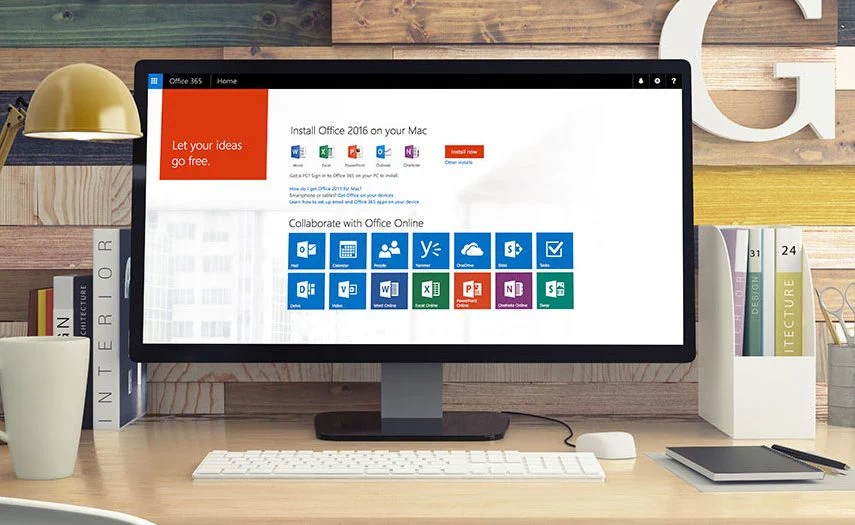What Is Microsoft Copilot?
Imagine having an extra pair of hands (or better yet, a smart assistant) to help with those everyday tasks that take up too much of your time. That’s exactly what Microsoft Copilot is. It’s your AI-powered sidekick, seamlessly built into the Microsoft 365 apps you already know—like Word, Excel, PowerPoint, Outlook, and Teams.
Need to write a polished email in a hurry? Copilot can draft it for you. Struggling with a complex spreadsheet? Copilot can analyse the data and highlight the key insights. Preparing for a big meeting? Copilot can help you pull together a presentation in no time.
From automating routine tasks to suggesting creative content, Copilot is designed to help you get more done, faster, and with less hassle. It’s like having a productivity partner that works behind the scenes so you can focus on what matters most—growing your business.
Fun Fact: The name “Copilot” is inspired by the role of a copilot in aviation. Just like a copilot assists a pilot, Microsoft Copilot assists users by taking on routine tasks and offering helpful suggestions.
Why Should Small and Medium Businesses (SMBs) Care?
Let’s be honest: running a business is no walk in the park. If you’re like most SMBs in Australia, you’re probably juggling a lot—tight budgets, limited time, and endless to-do lists. That’s where Microsoft Copilot comes in. Here’s how it can make your work life easier:
Boost Productivity: Let Copilot handle repetitive tasks so you can focus on the big stuff.
Spark Creativity: Need a catchy headline or a fresh idea? Copilot’s got your back.
Make Better Decisions: Quickly analyse data, spot trends, and move forward with confidence.
Amp Up Customer Service: Speed up response times and keep your customers happy.
How Copilot Can Supercharge Your Business
Let’s break down some real-world ways Copilot can step in and make a difference:
1. Marketing and Sales
Content Creation – Need help with marketing copy, social media posts, or newsletters? Copilot can whip up engaging content in no time. It can also help you craft those polished emails and sales pitches you’ve been putting off.
Data Insight – Copilot can sift through customer data to find hidden opportunities, helping you tailor your marketing strategy to what actually works.
Imagine This: You’re planning an email campaign but are pressed for time. Instead of starting from scratch, Copilot can generate email templates that speak directly to your customers’ needs. Boom—more engagement with half the effort.
2. Customer Service
Instant Responses – Your support team is swamped with customer questions? No problem. Copilot can draft responses to FAQs, saving your team time and keeping your customers happy.
Ticket Management – Copilot can automatically sort and prioritise support tickets, so the urgent ones get handled first.
Picture This: During a busy product launch, your inbox is flooded with customer inquiries. Copilot jumps in to draft quick, personalised responses, freeing up your team to focus on complex issues. Happy customers, happy team!
3. Human Resources
Recruitment Help – From drafting job descriptions to coming up with interview questions, Copilot can take some of that load off your HR team.
Streamlined Onboarding – Automate your onboarding docs and training plans, making it easier (and quicker) to get new hires up to speed.
Here’s a Thought: You’ve just hired a new employee. Copilot can generate a tailored onboarding plan, making sure they hit the ground running without your HR team having to piece it together.
How to Get Started with Microsoft Copilot
Alright, ready to give it a go? If you already have a Microsoft 365 subscription, you’re almost there! Here’s how to hit the ground running:
- Check Your Subscription – Make sure your plan includes Copilot. Not sure if it’s part of your current package? Contact us — we’re here to help you figure it out and guide you through any upgrades you might need.
- Play Around with It – Try it out in Word, Excel, or Teams—see how it can fit into your workflow.
- Get Your Team Onboard – A quick demo or training session can help your team see how much easier their work can be with Copilot by their side.
Worried About Security?
We know security and privacy are big concerns—especially when you’re dealing with sensitive business data. Here’s the good news: Microsoft Copilot is built with top-notch security and privacy controls. Your data stays your data. Microsoft doesn’t use your business info to train its models, and they comply with all the important regulations (like GDPR) to keep you in the clear.
Ready to Take Your Business to the Next Level?
At the end of the day, Microsoft Copilot isn’t just a fancy tool—it’s like having an extra team member who never takes a coffee break. It’s all about helping you do more in less time, so you can focus on what really matters: growing your business.
If you’re curious about how Copilot could fit into your business, get in touch with us today. Our team at Insight IT is here to help you unlock the full potential of this powerful tool. Let’s make your workday a whole lot easier!