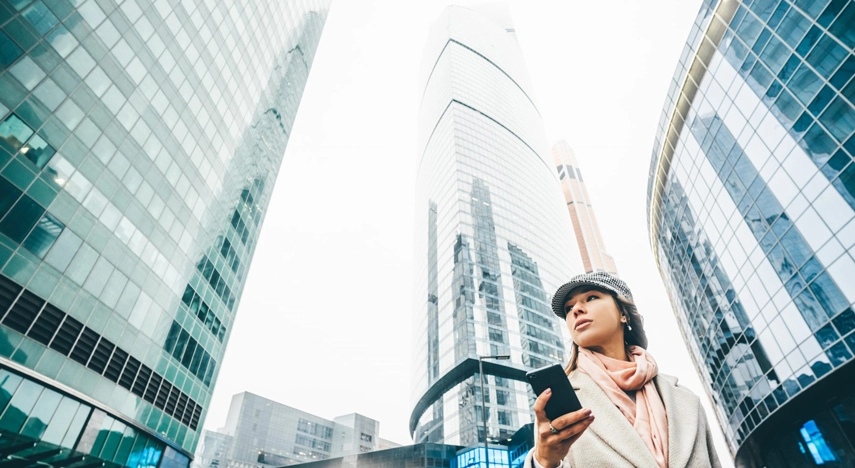The pandemic has changed the life and work of millions of workers around the world overnight. Setting off the world’s largest work experiment, many companies acted swiftly on safeguarding their employees by letting them work from their homes. However, now that the easing of COVID-19 restrictions is underway, businesses across Australia plan on welcoming their workers back to the office.
But returning to the office has presented its challenges. In addition to redesigning the office in compliance to social distancing, ensuring that workers are at good psychological health, keeping workers productive and motivated, and most importantly, whether the right tools and resources are in place. This makes it imperative for the management to create and implement a safe workplace plan for its employees.
In this article we will cover:
- Is the office dead?
- What is a hybrid work model?
- What technologies can help you in your transition?
Going back to the office
The possibility of workers going back to their offices remains a question especially to the management as they are the ones responsible for navigating their company through these changes. For months, many people who are working from home were surprised how technologies for videoconferencing and collaboration applications can effectively keep them connected with their team. Twitter, for example, has even announced that they will allow their staff to work from home forever, giving them the option to work in their offices whenever they are comfortable.
Clearly, people have adopted a more flexible working style without sacrificing their productivity. This leads many of us to wonder, “Is the office dead?”.
While working from home may have been proven effective in some industries, it does not work very well with others. Studies have also shown that workers still want to be in the office. For many, nothing can replace face-to-face interactions with their team, the company culture, and even the “weak ties” they build from short conversations in the elevator line, cafeteria or the small talks they have with their local barista, just to name a few.
The workplace of the future
A hybrid work model gives workers the option to voluntarily work in the office for a few days and continue working from the comfort of their home for the rest of a five-day working week. Gaining more popularity as the future of work set up, many companies that were sceptical about the hybrid work model saw that it was possible. It combines the best of working from home and from the office wherein workers will be given enough “alone time” at home while keeping their face-to-face interaction with their team healthy by allowing them to meet on a round table.
You can also read our article about remote work vs. office.
By now, you should know that the office isn’t dead. Experts say that offices will be redesigned to make room for communal areas where teams can work on things together. It is evolving into a place where people will connect.
How technology can help you in this transition
Redesigning the office is just one element on this large digital transformation journey. It is imperative for the management to minimise the security risks and identify the typical pain-points during the transition.
To help small businesses ensure the productivity and security of both their employees and their assets, here some simple solutions on how technology can help your smooth transition.
Safeguarding your assets
Switching from working from home and the office means you need a convenient way to share and retrieve data online. Cloud storage is like storing data using your flash drive except that you’ll be able to get to that data from any location that has Internet access. Common examples of cloud storage services are Google Drive and Apple’s iCloud which are typically used to store photos and other files.
Ensuring that your data is protected and can be easily recovered is equally important. The most popular and efficient method of storing data online is cloud backup. Cloud backup – also known as an online backup – sends a copy of your data on an off-site server. It is designed for making copies of your files and offers a convenient way of restoring them, ensuring business continuity. One of its key benefits is making sure you recover a clean version of your file in case your computer got infected by, for example, a virus.
To better understand the security provided by cloud backup, you need to be aware of the “3-2-1 backup” rule. In summary:
3 – Create at least three copies of data
2 – Store the copies on two different storage media
1 – One copy is stored offsite
Insight Cloud Desktop offers both security and accessibility for your data. Giving you full control of your data which you can access anywhere and anytime.
Risk mitigation
Experts say that most of the successful cyber-attacks are caused not by a hacker but by an incautious employee clicking on links such as “https://www.dl.freemoney.ru” or downloading files from an unknown sender’s email.
Implementing a risk mitigation strategy for your organization can be cost-effective in terms of money, time, and effort compared to the damages caused by a cyber-attack. Fortunately, cybersecurity doesn’t have to be difficult. The most effective way of preventing cybersecurity attacks is the awareness and commitment of everyone in an organization.
Establishing effective communication requirements
Teams that communicate can complete projects quickly and effectively than those who don’t. You need platforms that will compensate for the lack of face-to-face interaction and bridge the gap between work from home and office employees. Microsoft 365, for example, includes apps and services such as Teams, Excel, SharePoint, OneDrive, and Yammer which allows you to organize files and collaborate with your team anywhere while guaranteeing robust security.
The Complete Guide to Microsoft 365 Applications
Using a cloud-based (VoIP) phone system, such as Cloud PBX, makes it possible for an employee from any location to always be reachable. Some of the advanced features are diverting of calls to your smartphone, integration between your handset and computer which allows you to manage calls from your screen, voicemail to email (voicemails get sent as email attachments to your Inbox), and pre-loading and syncing of contacts lists into the phone system. Check this out to know more about Cloud PBX.
More and more organisations are up to the challenge of adapting to the changes that the current restrictions have presented to the business world. While it is still uncertain as to when we will be back to “normal’, now is the best time to apply the correct technologies to help your organization achieve its goal. Whether it’s providing the best communication tools, cloud storage, or expert advice, Insight will help you drive your organization forward. Contact us today to find out how we can partner with you.